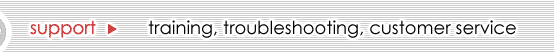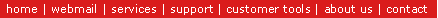Every Info Link Dial-Up account comes with userpages webspace which can be
modified using an FTP client. Customers with Info Link website hosting also
have FTP access to their website.
SmartFTP
Info Link recommends SmartFTP which is a free to use for personal or
non-profit use and inexpensive for commercial use (download SmartFTP here).
Setup will be similar for other FTP clients; you will use the same hostname,
username and password regardless of the client you choose.
Login settings
- Hostname: for userpages (www.info-link.net/~username) and customers on old
web hosting packages, the hostname is userpages.info-link.net. For new
web hosting packages, the hostname is your domain name. If you are unsure which
package you are on, please contact webmaster@info-link.net to find out.
- Username and password: userpages customers will use the same username and password as
they use to dial-up. Web hosting clients will have a special username and
password (which they have selected) for their FTP account.
Setup
- Download, install and open SmartFTP
- Enter the hostname in the Address bar
- Enter your username in the Login field
- Enter your password in the Password field
- You may leave the Port field empty
- Hit the GO button
Once you have connected to the host with SmartFTP you do not need to enter
this information to connect again, it will remain saved in the program. You simply have to hit
the go button to connect.
Back to
Support Overview
|